The Godfather’s Logistics Traffic Pack v1.0 ATS
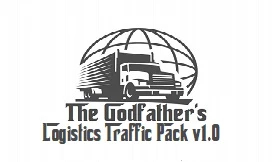

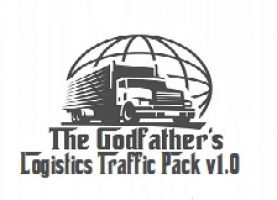














The Godfather’s Logistics Traffic Pack v1.0 ATS
The Godfather’s Logistics Traffic Pack v1.0
This Pack has 35 Logistics Companies from USA & Australia and will show up in Ai Traffic at a Spawn
Ratio of 3 and works with 1.41x gameplay and works with D.B Creation Traffic Packs and work with the 53ft Trailers
The Following Logistics Companies are listed below..
* RMP Transportation & Logistics
* Yusen Logistics
* Wow Logistics
* Old Dominion Freight Line
* Welsh Logistics
* Trinity Logistics
* Steelforce Australia
* Golden Logistics
* Burris Logistics
* Ward Transport & Logistics
* Smartway Transport
* Alfa Logistics
* FedEx Global
* Mainfreight
* Wice Logistics
* Agility Logistics
* JBS Foods
* Weber Logistics
* Aussiefast Transport
* Hamburg Sud
* Energizer Holdings Inc
* ADV
* Cynjah Trucking
* RJH Transportation
* Linfox
* Pacific National
* BTI Logistics
* Time Freight
* Rip Curl
* Coca Cola
* C.H Robinson
* Lineage
* Australian Geographic
* Ceva Logistics
* Surinver
The Pack Skins have all been made by The Godfather and holds all rights to the pack of skins
Subscribe to The Godfather at his You Tube channel GFYS Gaming Australia and check out the American Truck Simulator Playlist today Livestreams on Monday’s Thursday’s & Sunday Nights 9pm EST Australian Timezone And Uploaded videos at 4K 60fps..
Credits: The Godfather GFYS Gaming Australia @ You Tube
How to install ETS2 mods or ATS Mods
In Euro Truck Simulator 2 it’s easy to install mods. You just need to download mod from here, copy/unzip files into: “My Documents\Euro Truck Simulator 2\mod” folder or if you play ATS please install mods to: “My Documents\American Truck Simulator\mod” folder. To unzip files you can use: WinRAR or 7zip. After that you need to activate the mods you want to use.



