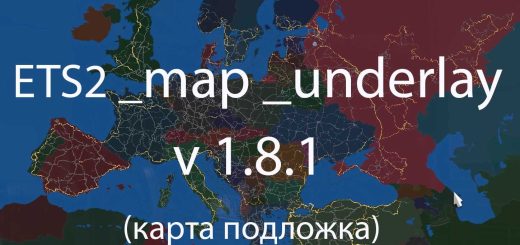The Great Steppe v1.2.0 ETS2


The Great Steppe v1.2.0 ETS2
Flat terrain, small-scale forest, steppes, deserts, semi-deserts.
There are broken roads in places.
Sparsely populated areas and long distances.
Kazakh police cars in traffic.
Kazakhstan
Settlements of Aktobe time (+5 ART): Uralsk, Atyrau, Inderborsky, Dossor, Makat, Kulsary, Aktobe, Kobda, Alga, Kandyagash, Temir, Shubarkuduk, Mukur, Aktau, Mangistau, Zhanaozen, Shetpe, Beineu, Sai Otes, Khromtau, Karabutak, Ershov (Russia)
Kostanay region: Kostanay, Rudny, Zatobolsk-Tobol, Lisakovsk, Tobol, Karabalyk
Mangystau region: Beineu, Tours
Atyrau region: Kulsary, Dossor, Makat
Uzbekistan
Republic of Karakalpakstan, Jaslyk, Kyrkkyz
Roads:
R-94, R-103, A-27, A-28, A-29, A-33, A-340, M-32, E-38, E-40, A-33, E-121, R-114, R-1, A-22, R-38, R-277, M-36
Adaptation to version 1.51
Critical errors have been fixed
Kazakhstan: Dossor and Makat have been restored
Uzbekistan: new AI machines added
Credits: 09_KZ
How to install ETS2 mods or ATS Mods
In Euro Truck Simulator 2 it’s easy to install mods. You just need to download mod from here, copy/unzip files into: “My Documents\Euro Truck Simulator 2\mod” folder or if you play ATS please install mods to: “My Documents\American Truck Simulator\mod” folder. To unzip files you can use: WinRAR or 7zip. After that you need to activate the mods you want to use.