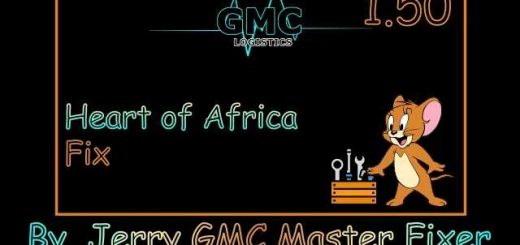The Great steppe v1.5 1.39 ETS2






The Great steppe v1.5 1.39 ETS2
Changelog v1.5
– Rebuilt some areas
– Replaced many road signs
– Bugs fixed
– Optimization
– Replaced the city of Ershov (Russia)
“Great Steppe” Map of the Republic of Kazakhstan, which opens the way from Europe to Asia with the help of the RusMap Project. The modification works both on its own (on the right side of the main map and is not connected to others, that is, autonomously) and in conjunction with RusMap, which gives a road connection with the map of Europe and other modifications …
The map is practically completely redesigned, that is, it is shifted along a more realistic projection similar to the SCS.
Features:
– Way to Asia
– Plains, hills, steppes, deserts, semi-deserts
– Broken roads (in places)
– Sparsely populated areas, long distances.
Settlements:
– Uralsk, Atyrau, Inderborsky, Dossor, Makat, Kulsary, Aktobe, Kobda, Alga, Kandyagash, Temir, Shubarkuduk, Mukur, Aktau, Mangistau, Zhanaozen, Shetpe, Beineu, Sai Otes, Khromtau
Ershov (Russia)
New roads:
R-94, R-103, A-27, A-28, A-29, A-340, M-32, E-38, E-40, A-33, E-121, R-114, P- one
To work, you need: Euro Truck Simulator 2 – 1.38.х.х, “Going East”, “Scandinavia”, “Vive La France”, “Italia”, “Beyond the Baltic Sea”
Installation order: 1. Unpack the downloaded files with the 7zip archiver, click unpack on the first file, then everything will be unpacked. All 4 files must be downloaded and located in one folder. 2. Place all unpacked files in the My Documents / Euro Truck Simulator 2 / mod folder. 3. Connect all files in the mod manager. Note: If you are using RusMap, then the file The Great Steppe – model2.scs does not need to be included! 2. Connect all files in the mod manager. Note: To work correctly, The Great Steppe map should be below the mod list.
Credits: 09_KZ,Author of models: aldim @ tor, Gricko, Jazzycat, FLD, FKSSM, SimKA, - help with road signsHuge thanks to:Mitriy163, - Improvements, improvements, bug fixesSergey061 - assistance in adaptation for D11BenganJ - background maps,knox_xss, wik412 - for the help provided, as well as to everyone else who did not remain indifferent.
How to install ETS2 mods or ATS Mods
In Euro Truck Simulator 2 it’s easy to install mods. You just need to download mod from here, copy/unzip files into: “My Documents\Euro Truck Simulator 2\mod” folder or if you play ATS please install mods to: “My Documents\American Truck Simulator\mod” folder. To unzip files you can use: WinRAR or 7zip. After that you need to activate the mods you want to use.