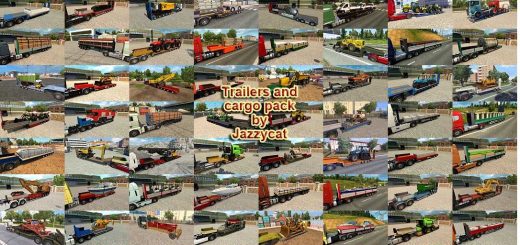TRS Pintura Reboque Oficial 1.0 Release 2 ETS2




TRS Pintura Reboque Oficial 1.0 Release 2 ETS2
Pack with the official paintings of the company TRS – Transportes regional Sul
Trailer type: simple
Body: Sliding Curtain
Chassis: 3 Axis
Accessories
Markers: Default
Chassis front: simple side protection
Rear Chassis: spare tire
Rear bumper: Eco Standard
Rear mudguard: exclusive
Customization of wheels and tires the player’s choice
Set line on right side in official painting, realising drawing;
Added background with image on weak gray part of Trailer side;
Added Easter painting 2022;
Added painting of October Pink 2022.
Credits: Bugs
How to install ETS2 mods or ATS Mods
In Euro Truck Simulator 2 it’s easy to install mods. You just need to download mod from here, copy/unzip files into: “My Documents\Euro Truck Simulator 2\mod” folder or if you play ATS please install mods to: “My Documents\American Truck Simulator\mod” folder. To unzip files you can use: WinRAR or 7zip. After that you need to activate the mods you want to use.
Report bugs in the comments and help modders improve this mod. Always check the comments, you can find a solution.