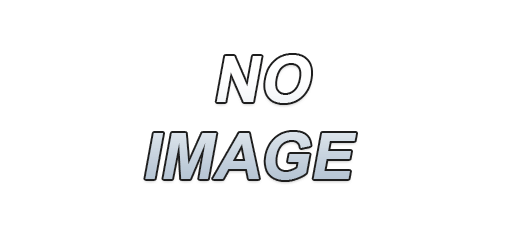Ukraine Expansion Promods Addon v1.0 1.45 ETS2





Ukraine Expansion Promods Addon v1.0 1.45 ETS2
Extended Novohrad-Volynskyi, some scenary work on a motorway E40
Chop has been temporary removed to keep new ProMods city Michalovce
New city – Novohrad-Volynskyi: bypass road, custom company, other companies
Lviv Oblast Expansion (Drohobych city by gmtavares and UltraSLO has been included to Ukraine Expansion
New city – Zhytomyr: bypass road, city center, companies, truck dealer, garage
Road connection to ProMods by a fake motorway E40 (realistic one is under construction)
Reworked road E573 between Uzhhorod and border with Hungary
New city – Chop: scenery buildings and working company (temporary removed)
Reworked Mukachevo: Palanok Castle added to the city view
Requires DLCs Going East!, Scandinavia, Vive La France!, Bella Italia, Beyond the Baltic Sea & Road to the Black Sea
Requires ProMods 2.62 (place above ProMods)
Compatible with ETS2 1.45
Credits: Scs, Deidra
How to install ETS2 mods or ATS Mods
In Euro Truck Simulator 2 it’s easy to install mods. You just need to download mod from here, copy/unzip files into: “My Documents\Euro Truck Simulator 2\mod” folder or if you play ATS please install mods to: “My Documents\American Truck Simulator\mod” folder. To unzip files you can use: WinRAR or 7zip. After that you need to activate the mods you want to use.