Universal Fix & Localization v3.3 1.48 ETS2



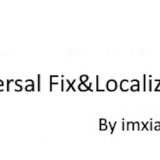
Universal Fix & Localization v3.3 1.48 ETS2
Changes 3.3
Polish Updated
Chinese Translation updated for Poland Rebuilding and El Enclaves
For fixing parts
Flags and timezones fixed
The Great Steppe’s city name fixed
Belt of the Tundra’s city name fixed
Off the Grid’s city name fixed
Timezone localization currently supports Chinese(Simplified), English(UK,US)
Credits: imxiaoanag
How to install ETS2 mods or ATS Mods
In Euro Truck Simulator 2 it’s easy to install mods. You just need to download mod from here, copy/unzip files into: “My Documents\Euro Truck Simulator 2\mod” folder or if you play ATS please install mods to: “My Documents\American Truck Simulator\mod” folder. To unzip files you can use: WinRAR or 7zip. After that you need to activate the mods you want to use.
Report bugs in the comments and help modders improve this mod. Always check the comments, you can find a solution.



