US 50 & CA 99 v1.9 ATS
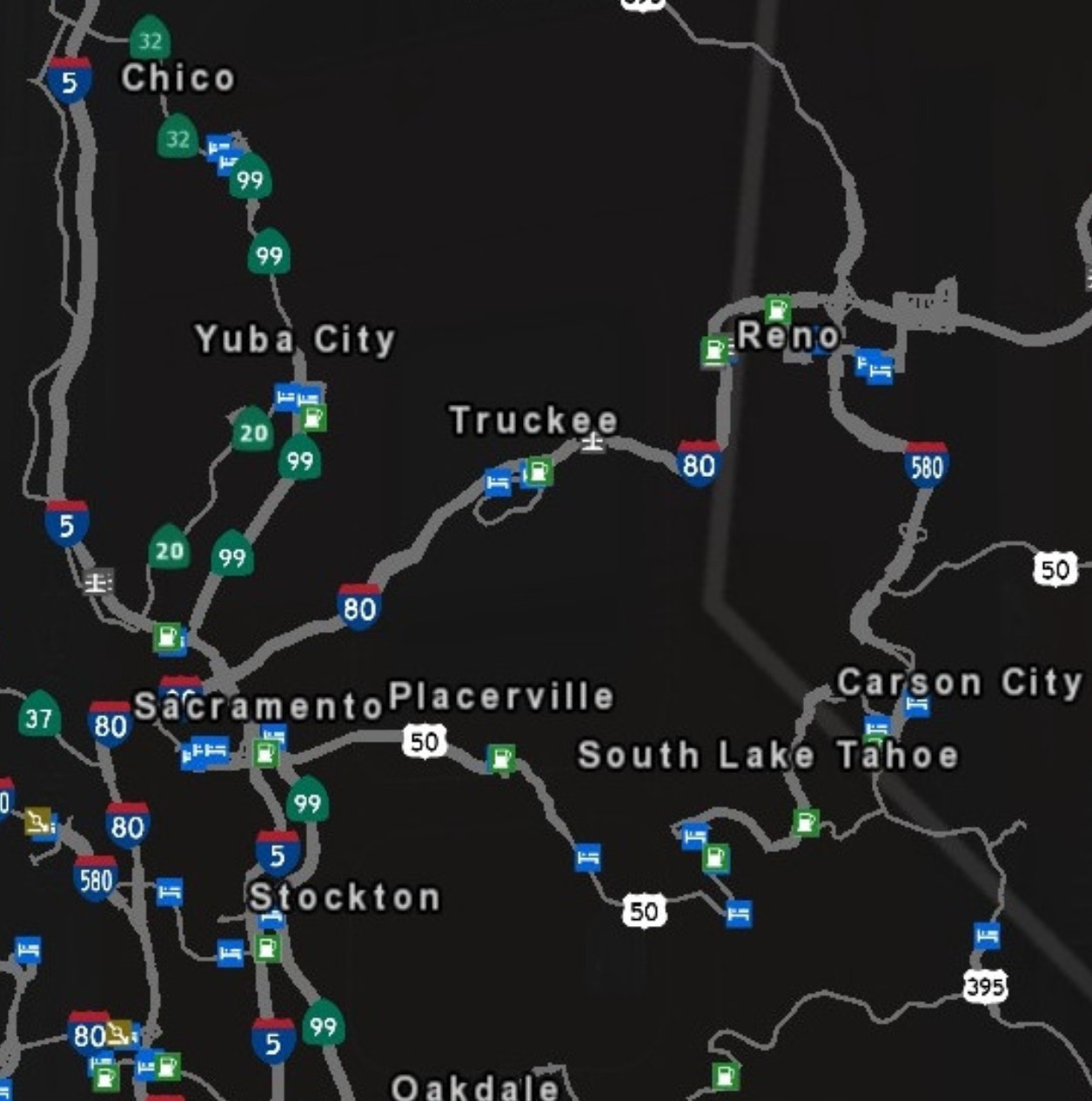



US 50 & CA 99 v1.9 ATS
UPDATE V1.9
– Fix the floating hill between Placerville & Sacramento
– Fix incorrect signs
– Fix Stockton city limit and leaving city signs
– Fix company item without assignement error in Placerville (that add Walbert company in Placerville)
– Fix the invisible wall in Yuba City
– Fix some parked police cars
– Add scenary on the CA 99 between Stockton & Sacramento
– Fix Chico agency bug
– Fix compounds bug in the map editor
ABOUT
I have rework and edit the US 50 & CA 99 map mod by seal0027 so it is now working with the new 1.29 patch (1.20 scale), C2C and CanaDream map mod too!
The original map mod by seal0027: viewtopic.php?f=194&t=203831
I also add the Yosemite Park roads (CA 108 & CA 120) and Lee Vining city as a scenery city form Project West in this mod with autorization of stoked_dude so you don’t need Project West anymore!
INSTALLATION
Place the US 50 & CA 99 mod above every map mod that you have!
Credits: P16, seal0027, stoked_dude
How to install ETS2 mods or ATS Mods
In Euro Truck Simulator 2 it’s easy to install mods. You just need to download mod from here, copy/unzip files into: “My Documents\Euro Truck Simulator 2\mod” folder or if you play ATS please install mods to: “My Documents\American Truck Simulator\mod” folder. To unzip files you can use: WinRAR or 7zip. After that you need to activate the mods you want to use.



