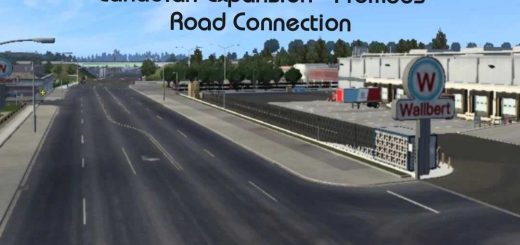US EXPANSION V2.2 (C2C COMPATIBLE) MOD Map


US EXPANSION V2.2 (C2C COMPATIBLE) MOD Map
V2.2
– Fix roads functionality errors
– Add city of Austin
– Fix part of Beatty that has sunk
– Add Battle Mountain missing city limit and leaving city signs
– Add city of Goldfield
– Add city of Carrizozo
– Fix invisible wall on the I-10 near Quartzsite
– Fix Quartzsite garage error
– Fix mipmapping errors
ABOUT
I have decide to combine my US 50 & CA 99 & Cities Expansion mods in one big map mod called US Expansion!
I have rework and edit the US 50 & CA 99 map mod by seal0027 so it is now working with the new 1.20 scale!
The original map mod was made by seal0027
I also add the Yosemite Park roads (CA 108 & CA 120) and Lee Vining city as a scenery city form Project West in this mod with authorization of stoked_dude so you don’t need Project West anymore!
This mod add lots of new cities and highways missing from the game!
INSTALLATION
Place the US Expansion mod above every map mod that you have!
You’ll need to have New Mexico DLC to make it working!
You must use only one version! Choose V2.0 (C2C) if you play with the C2C map mod or choose V2.0 if you are not using C2C!
Credits: P16, seal0027, stoked_dude, ShirBlackspots & Dybr
How to install ETS2 mods or ATS Mods
In Euro Truck Simulator 2 it’s easy to install mods. You just need to download mod from here, copy/unzip files into: “My Documents\Euro Truck Simulator 2\mod” folder or if you play ATS please install mods to: “My Documents\American Truck Simulator\mod” folder. To unzip files you can use: WinRAR or 7zip. After that you need to activate the mods you want to use.