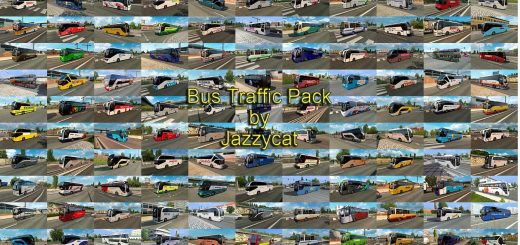VIDEO IN ADVISER 1.21 – 1.28 MOD


VIDEO IN ADVISER 1.21 – 1.28 MOD
To view any truck video clips or movies. Enabled with the F8 key. The video format is ogv. Installation is normal, extract the file video_adviser.scs from the archive and drop it into the mod folder. Convert your video and watch.
copy your new file “video.ogv” to mod foder by path “video/video.ogv”
The test on versions 1.21, – 1.28 works in other versions.
Credits: Piva
How to install ETS2 mods or ATS Mods
In Euro Truck Simulator 2 it’s easy to install mods. You just need to download mod from here, copy/unzip files into: “My Documents\Euro Truck Simulator 2\mod” folder or if you play ATS please install mods to: “My Documents\American Truck Simulator\mod” folder. To unzip files you can use: WinRAR or 7zip. After that you need to activate the mods you want to use.
Report bugs in the comments and help modders improve this mod. Always check the comments, you can find a solution.