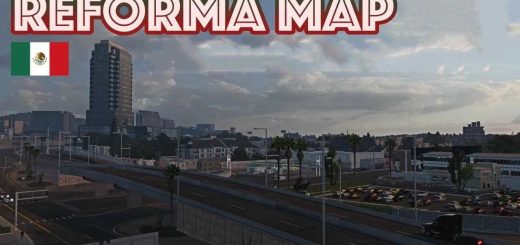VIVA MEXICO v2.4.4 (new update + all extras) 1.31.x Mod






VIVA MEXICO v2.4.4 (new update + all extras) 1.31.x Mod
A new state of the Mexican Republic is incorporated! Zacatecas, new roads, new landscapes, new Mexican atmosphere, new cities, more fun!
Viva México Map 2.4.4
– Adaptation to version 1.31.x
– Error correction
Models for ambience (by Franck Peru):
OXXO
COPPEL
ELEKTRA
BANCOMER
BODEGA AURRERA
PHARMACIES OF SAVINGS
PASSENGERS (BUS TERMINAL)
New models for ambience (by MAGO):
-stations of disel Pemex
-New signs
-Puente Baluarte v.1 by Jose Trucking
-Puente Baluarte v.2 by Jared Castillo
-New improvements Baja California by Joasim Castillo
Mexico Extreme v2.0A (ZACATECAS)
New Cities:
Zacatecas
Fresnillo
Overhead
Sherry
Valparaiso
Tlaltenango
Jalpa
Pine trees
Rio Grande
Concepcion del Oro
SUPPORT FOR OTHER MAPS (Coast to Coast and Canada)
The correct order of your mods, should be the following || The correct order of your mods must be as follows:
-HBS RESOURCES 1.7
-MEXICO EXTREME v2.0A
-Viva Mexico Map v.2.4.4
-CanaDream v2.5.1
-Coast to Coast v2.5
* Remember to have the maps (Coast to Coast and Canada) always updated to the latest version, you will find them in the SCS Software forum.
Credits: Hugoces, Eblem Torres, Raul Martinez
How to install ETS2 mods or ATS Mods
In Euro Truck Simulator 2 it’s easy to install mods. You just need to download mod from here, copy/unzip files into: “My Documents\Euro Truck Simulator 2\mod” folder or if you play ATS please install mods to: “My Documents\American Truck Simulator\mod” folder. To unzip files you can use: WinRAR or 7zip. After that you need to activate the mods you want to use.