VolgaMap v1.3.1 1.44.x ETS2
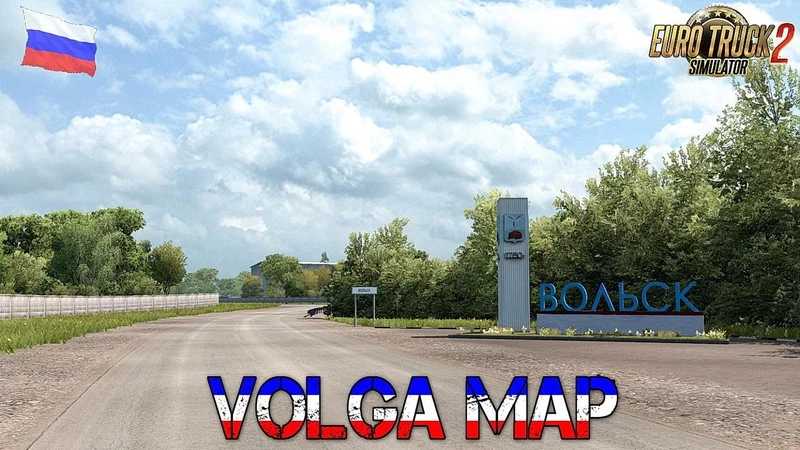

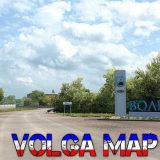




VolgaMap v1.3.1 1.44.x ETS2
Roads of the Volga region/ VolgaMap
Version 1.3.1 for Euro Truck Simulator 2 (v1.44.x):
– Adaptation for game version 1.44.x. (not official, the author is very busy studying)
Cities: Tolyatti, Zhigulevsk, Syzran, Volsk, Sennoy.
Own companies and trailers.
Lots of objects.
Everything was recreated according to the panoramas of the real area.
Requires RusMap 2.44 to work
Compatibility with other maps: RusMap 2.44, Southern Region, ProMods 2.61, Great Steppe
INSTALLATION:
1. Download and extract the Volga_Map file.
2. Place all extracted SCS files in My Documents/Euro Truck Simulator 2/mod folder.
3. In the mod manager, connect all three files below the RusMap files.
For correct alignment with the Southern Region and Great Steppe maps, the priority in the mod manager can be as follows:
RusMap_the Great Steppe_roadconnection
RusMap Map Package
RusMap Def Package
RusMap Model Package
RusMap Model 2 Package
The Great Steppe – map
The Great Steppe- def
The Great Steppe-model
The Great Steppe – model2
Volga Map map
VolgaMap def
VolgaMap model
Southern Region map [Def and Map]
Southern Region map [Model1]
Southern Region map [Model2]
Thanks to Artyom Polynsky and Sergey061 for help
Adaptation for 1.44 Denis Kudinov.
Credits: Alexander Nesterov
How to install ETS2 mods or ATS Mods
In Euro Truck Simulator 2 it’s easy to install mods. You just need to download mod from here, copy/unzip files into: “My Documents\Euro Truck Simulator 2\mod” folder or if you play ATS please install mods to: “My Documents\American Truck Simulator\mod” folder. To unzip files you can use: WinRAR or 7zip. After that you need to activate the mods you want to use.



