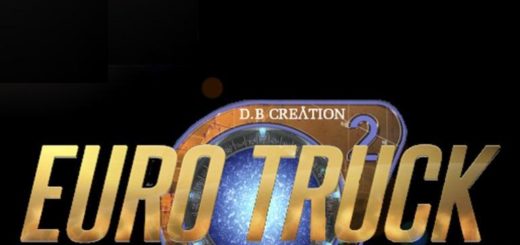Volvo FH6 Improved Dashboard v1.2 ETS2





Volvo FH6 Improved Dashboard v1.2 ETS2
Changelog v1.2
– added ETA on all pages instead of the non-working “FM RADIO” block
– added page with passenger MirrorCam on GPS module
– fixes and improvements
– added “mph” version for UK interiors
This mod improved SCS Volvo FH6 dashboard:
– added left/right blind spot indicators;
– added speed limit on gps page;
– added current speed value indicator on all pages;
– added ETA on all pages instead of the non-working “FM RADIO” block;
– added “mph” version for UK interiors;
– added page with passenger MirrorCam on GPS module;
– reordered pages on dashboard;
– changed background color on GPS page;
– fixed transmission gear indicator;
– fixed units of measurement for non-latin alphabet;
– fixes and improvements.
Credits: KnightRider, AMYLECH
How to install ETS2 mods or ATS Mods
In Euro Truck Simulator 2 it’s easy to install mods. You just need to download mod from here, copy/unzip files into: “My Documents\Euro Truck Simulator 2\mod” folder or if you play ATS please install mods to: “My Documents\American Truck Simulator\mod” folder. To unzip files you can use: WinRAR or 7zip. After that you need to activate the mods you want to use.