WAZE VOICE FOR GPS MULTI LANGUAGE V2.0 MOD
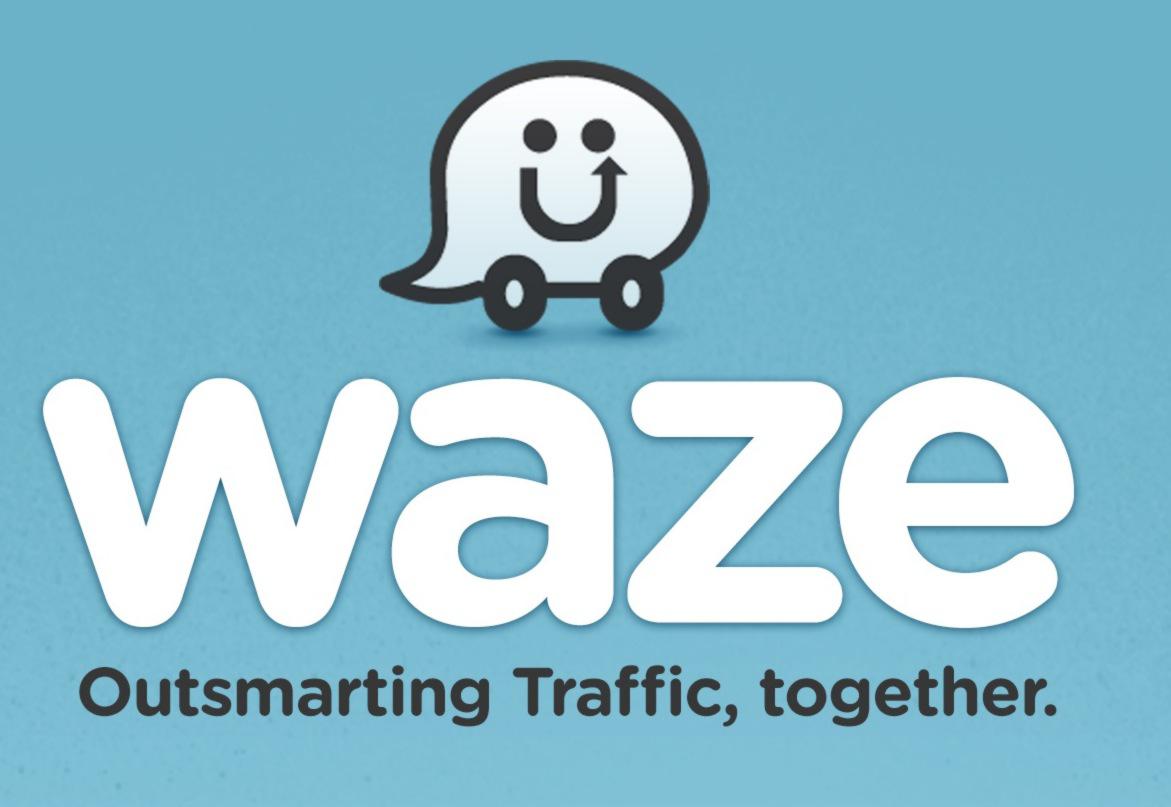

WAZE VOICE FOR GPS MULTI LANGUAGE V2.0 MOD
Welcome to my first mod ever.
This mod adds add the Waze voice for multiple language
Changelogs :
1.0.0 : Initial release
1.0.1 : Fix for the Keep Left and Keep Right ( Now working)
1.0.2 : Fix of a wrong name of the voice pack in game. The pack is now called English – Waze as it should (EMERGENCY FIX )
1.0.3 : – No new addition to the game
– Cleaning in the mod files to prevent further bugs
– Update of the voice pack name in-game, it’s now sorted at top of the list
1.0.3.1 : Fix of a bug with the Steam Workshop version
1.1.0 : Add of 4 new sentences for “Start” including one with 2 different voice tone
1.1.1 : Improvement for the “Exit now” in roundabout. Instead of a buggy “Exi” the GPS now say “Exit the roundabout”
2.0.0 : – Final release for English
– Initial release for French
Language included :
English (1.0.0)
French (2.0.0)
All the sentences used by the default game are not present in this mod because some of them are not used by Waze. I’ve replaced those sentences by sound effect used by the application.
Features :
– Navigation indication are announced earlier than with default game ( Not at the exact moment you turn, exit, or have to change way)
– 4 Different sentences to start your ride (All the one from the default waze) including one with 2 different voice tone
List of sentences replace by sound effect :
– U-turn (Only for English)
– recomputing (Use of the real sound used by Waze)
Plan for further update :
– More variety for “start” : Now include in 1.1.0
– Fix of “exit now” : Fixed and improved in 1.1.1
– Probably a replace of the “speed vocal warning” I found not really accurate but Waze don’t have a proper one (Only for English) : Now replaced in 2.0.0
– More language
Credits: Oslo and Waze
How to install ETS2 mods or ATS Mods
In Euro Truck Simulator 2 it’s easy to install mods. You just need to download mod from here, copy/unzip files into: “My Documents\Euro Truck Simulator 2\mod” folder or if you play ATS please install mods to: “My Documents\American Truck Simulator\mod” folder. To unzip files you can use: WinRAR or 7zip. After that you need to activate the mods you want to use.



