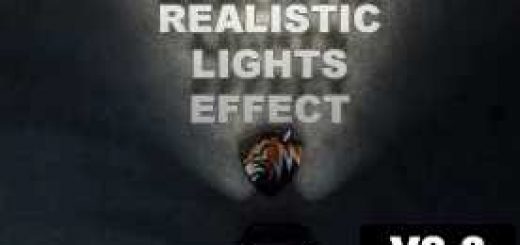WINTER MOD BY ZUKIKO + ALL ADDONS 1.30.X ETS2









WINTER MOD BY ZUKIKO + ALL ADDONS 1.30.X ETS2
– compatible with all map DLCs
– By good weather: -34 °C
– By bad weather : -13 °C
– Weather improvements
– Improved rain
– No thunder or lightning
– HDR Bloom reduced
– Winter daylight hours
– Leafless vegetation
– Traffic lights included
– Other improvements
Realistic Graphics for Winter Mod:
FEATURES OF THIS MOD
-the weather without boom.
new textures and improvements of the Snow , the biggest and fastest
-new sking and textures at service stations.
-new sking and textures in the hotels.
-reworked flares of lights
– HD Texture
-city lighting reworked
⚠THIS MOD NOT MAKE LAG ON LOWEND PC⚠
Snow Mod for Winter Mod:
– Updated textures for latest maps
– Improved weather
Recommended Settings
HDR: Enabled
Color Correction: Enabled
Credits: zukiko
How to install ETS2 mods or ATS Mods
In Euro Truck Simulator 2 it’s easy to install mods. You just need to download mod from here, copy/unzip files into: “My Documents\Euro Truck Simulator 2\mod” folder or if you play ATS please install mods to: “My Documents\American Truck Simulator\mod” folder. To unzip files you can use: WinRAR or 7zip. After that you need to activate the mods you want to use.